Hello friends!
Today I will show you how to install or run windows xp, windows 7,windows10 etc in any android device. Everyone wants to make his/her phone as a computer 💻 looking display and run as a computer. So today I will tell a very useful and interesting app that allows to install windows xp, windows 7 etc.
So let's start guys.
First you open any of your browser then search by typing "android windows apk".now this appears :
Then you have to choose "download real windows 7 launcher to android ".then
Scroll down 👇
You will see this
Now click on download botton. When download has completed...
Install it. Then open
Now you have successfully installed the windows 7 in your android. If you want to install windows xp then go to setting and choose xp style.
Today I will show you how to install or run windows xp, windows 7,windows10 etc in any android device. Everyone wants to make his/her phone as a computer 💻 looking display and run as a computer. So today I will tell a very useful and interesting app that allows to install windows xp, windows 7 etc.
So let's start guys.
First you open any of your browser then search by typing "android windows apk".now this appears :
Then you have to choose "download real windows 7 launcher to android ".then
Scroll down 👇
You will see this
Now click on download botton. When download has completed...
Install it. Then open
Now you have successfully installed the windows 7 in your android. If you want to install windows xp then go to setting and choose xp style.





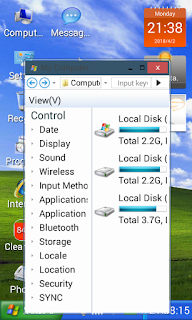
Comments