Namaste to all of you,Today I will introduce you about 7 very interesting photo editing application for android as well as iPhone. If you wanna make your photo very attractive and eye catching then today's apps are absolutely for you.
Edit: black&white,blur,clarity,clone,channel mixer,curves,hue,saturation,reduce noise,shadows/highlights,tone map,temperature,levels,text,vibrance,watermark,sharpen,etc...
Canvas: crop,scale,rotate,flip,make squre,canvas size
Effects: amatorka,bleach bypass,posterize,sepia,vintage,x process,add noise
Masking: brush/smart brush/eraser,gradiants,color range,invert,color chhanel,histogram range
Blend modes: Normal,overlay,screen,multiply,divide,add,subtract,color burn,color dodge,hard light,soft light,hue,luminosity,saturation
etc...
Visit my another blog Click here

So let's start ,
1. Picsart Photo Editor
It is one of the best photo editing apps that are available in play store and App store.There are many features in this app such as magic effects,college maker and grid,drawing,challenges,free sticker and sticker maker,remix and free-to-edit,text,images,curve,and many more.You can edit your image in different ways as you like.
Download Picsart for android
Download Picsart for android
2.Adobe Lightroom
It is also a popular app for photo editing. It is also available for android and iphone.Lightroom has many different features like Lighting,saturation,clarifying,curves,presets,color enhancement,stuning profiles,touchretouch feature,adjust perspective,and more.
3.Filterstorm Neue
Filterstorm neue is most popular app for apple phones.It has so many features that may not be availabe in android apps.It provides all tools that you need.Here is the features of this app:
Edit: black&white,blur,clarity,clone,channel mixer,curves,hue,saturation,reduce noise,shadows/highlights,tone map,temperature,levels,text,vibrance,watermark,sharpen,etc...
Canvas: crop,scale,rotate,flip,make squre,canvas size
Effects: amatorka,bleach bypass,posterize,sepia,vintage,x process,add noise
Masking: brush/smart brush/eraser,gradiants,color range,invert,color chhanel,histogram range
Blend modes: Normal,overlay,screen,multiply,divide,add,subtract,color burn,color dodge,hard light,soft light,hue,luminosity,saturation
etc...
4. Google Snapseed
Snapseed is also a popular photo editing application developed by Google.They have many tools for photo editing such as Raw develop,tune image,details,crop,rotate,perspective,white balance,brush,selective,healing,text,curves,expand,lens blur,glamour glow,tonal contrast,HDR scape,drama,grunge,vintage,and more.
5.Pixlr
It is also popular application for android and ios. It has many others features and helps us to make our photo or images more attractive and awesome look. Pixlr has many presets college,grid style,customized ratio and background,and many more features available to manage your photo color,contrast,perspective,etc...
6.Adobe Photoshop Express
Adobe Photoshop Express is one of the best photo editing application developed by Adobe company. It has also amazing features that make your image extra ordinary and give awesome look.
7.Adobe Photoshop Mix
Adobe photoshop mix is a very interesting app available in the world and hleps to create new look of our photo so that our picture will trend all over the world.It has many features such as color enhancement,touchretouch feature,crop,cut out,combine,and many more .



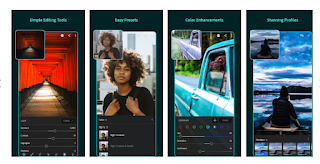





Comments