Hey Namaste,Aaj ham sikhenge ki kisi vi photo ke background kaise change karte hai wo vi bina koi app install kiye .
To chaliye suru karte hai,
Here you can change your photo background without any software or app.
Follow these steps:
1.Sabse pehle aap koi sa vi browser open kijiye.(like chrome,firefox,UC browser,brave etc..)
2.Uske baadh aapko search bar me type karna hoga remove.bg aur search icon par click kijiye.
3. Ya simply click here.
you will see this,
click on upload image,and select your photo,within 5 sec your background erased.
Click on edit,then choose a background as you like and click on download.
Finally,you have done your image background change job.
Visit my another blog click here
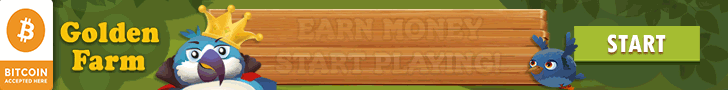
To chaliye suru karte hai,
Here you can change your photo background without any software or app.
Follow these steps:
1.Sabse pehle aap koi sa vi browser open kijiye.(like chrome,firefox,UC browser,brave etc..)
2.Uske baadh aapko search bar me type karna hoga remove.bg aur search icon par click kijiye.
3. Ya simply click here.
you will see this,
click on upload image,and select your photo,within 5 sec your background erased.
Click on edit,then choose a background as you like and click on download.
Finally,you have done your image background change job.
Visit my another blog click here
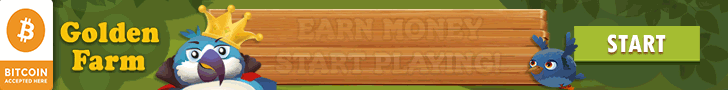

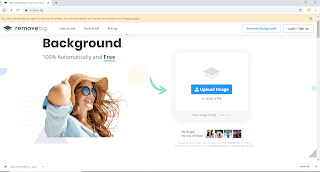


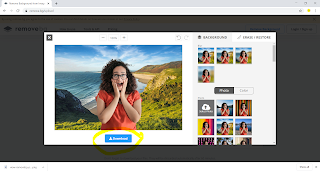
Comments