Hey guys,Today i will show you how to change your videos background without installing any application or software.If you want to change your video backgroud and you don't have any software to do this then don't worry ,here is the solution.No need to download application.
Now ,i have the brand new video for demo.look at this,You don't know how this video change its background automatically.so today i will show you how.
So lets begin, first of all,you have to open any of your browser and in the search bar you should type unscreen.com. or simply click below of this image:
Click here for video background change
After completion of opening of unscreen site , click on upload clip button and choose your video of which you want to romove background and within a seconds your background will removed.then this will appear:
Now choose your background video or image ,and then click on download button located at rigth side of the screen.
After that, within a few seconds your video will be downloaded.Finally ,you successfully changed your video background withou insatlling software.
Thanks!




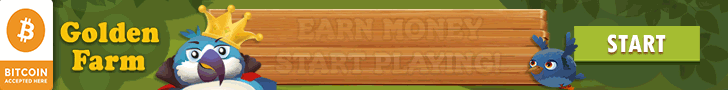
Comments